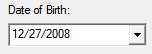
In many places, DairyLive uses a control for displaying and prompting for dates that looks like this:
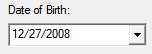
To change the date, you can either type directly into the month, day, and year fields. Use the left and right arrow keys on your keyboard to move between fields. You can also use the up and down arrow keys to change the current field. Another way to change the date is to click on the arrow on the right side of the control. This will show a pop-up calendar:

To change the day of the month, simply click on the day. To change the month, click on the forward and back arrows, and to change the year, click on the year and then use the up and down arrows on your keyboard.
Some date controls have an extra checkbox, as shown here:
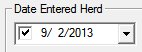
If the checkbox is not checked, it means that the date is undefined. For example, if the animal has not yet left the herd, there would be no date for "Date Left Herd" and the checkbox would be unchecked.