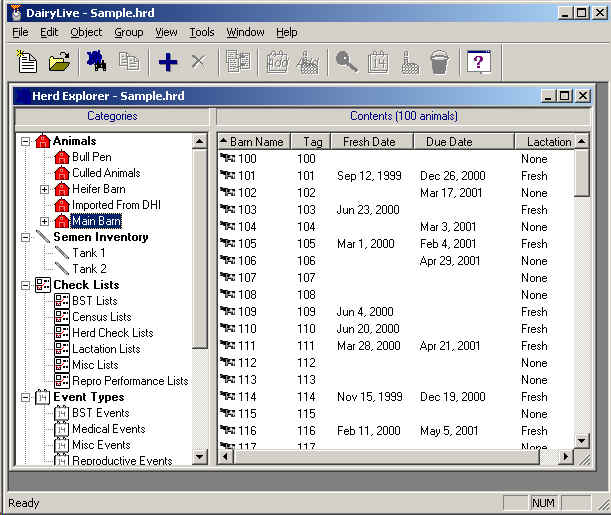
DairyLive has a very simple model that allows you as a user to manipulate objects in a very intuitive way. DairyLive is what some call an "object-oriented" application. You select an object or objects, such as an animal or a report, and then select an operation to be performed on the object.
You will see this model illustrated in the Herd Explorer. The Herd Explorer is the first window that you will see when you start DairyLive. An example is shown below:
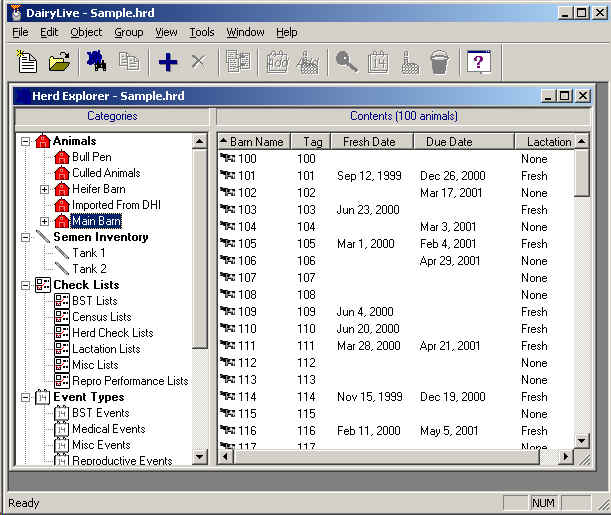
If you're familiar with the Windows Explorer, you'll feel at home with the Herd Explorer. The left side of the window contains a hierarchy of object categories. When you select one of these categories, you will see the objects that belong to that category listed on the right side of the window.
Let's take a closer look at the kinds of objects you will encounter in DairyLive.
You will, of course, be seeing lots of animals in DairyLive. An animal is just what you would think. For example, it has a name, a birthday, and it is either a male or a female. An animal has many properties. Each property describes a certain thing about an animal. Some properties, such as the animal's barn name and birthday, never change. But many properties change, relative to a certain date or certain events that have occurred. For example, one property of a cow is DIM (Days in Milk). Today a cow's DIM may be 113, but tomorrow it will be 114. Another example of a property is reproduction status. The value of this property depends on when it was last bred, calved, etc.
A semen inventory object is similar to an animal, except that it exists only in a semen tank and is used only for breeding your cows and heifers. Semen inventory objects don't have birthdays like animals do, but they do have names, registration numbers, and breed names. A semen inventory object also has an inventory level (how many straws are available).
A very important type of object in DairyLive is a check list. You can set up almost any kind of list. A list contains animals that meet certain criteria. The criteria are part of the list's design. For example, you can create a list of all cows that calved during the last 90 days. The animals that are shown can include a selected set of animal properties.
Another type of object in DairyLive is an event type. Examples of event types are Calving, Breeding, and Initial BST Injection. You can create additional event types for your herd. For example, you may want to keep track of when you switched your cows to a different silage.
You will use different analysis reports to get information that describes your herd in general. For example, you can create a report that shows the total milk production for a certain group of animals for each month of the year.
A technician is a person who works with your herd. Each time something happens to an animal, a technician can be associated with the event.
An event is something that happens to an animal. Notice that the Herd Explorer does not have a category for Events on the left side. That is because an event is always associated with an animal. You will later see how to view and enter events for an animal or group of animals. (See Event View) An event object has a date, an event type (calving, dry-off, etc.), a technician that observed the event, and possibly additional information about an event, such as the calving difficulty. Events can also cause reminders to be created. So let's discuss reminders.
A reminder is just like an event except that it hasn't occurred yet. You can create reminders for things you expect to happen. Some events will cause reminders to be created automatically. For example, you can set up your calving event type to generate a post-partum reminder whenever a calving event occurs.
All of the objects that we have discussed are stored in a herd database file. These files have an extension of ".hrd". You can have multiple herd files open at the same time if you want. You'll want to be sure to backup your herd files regularly. If you lose your herd file or it becomes damaged, you will lose all your data.
See Also